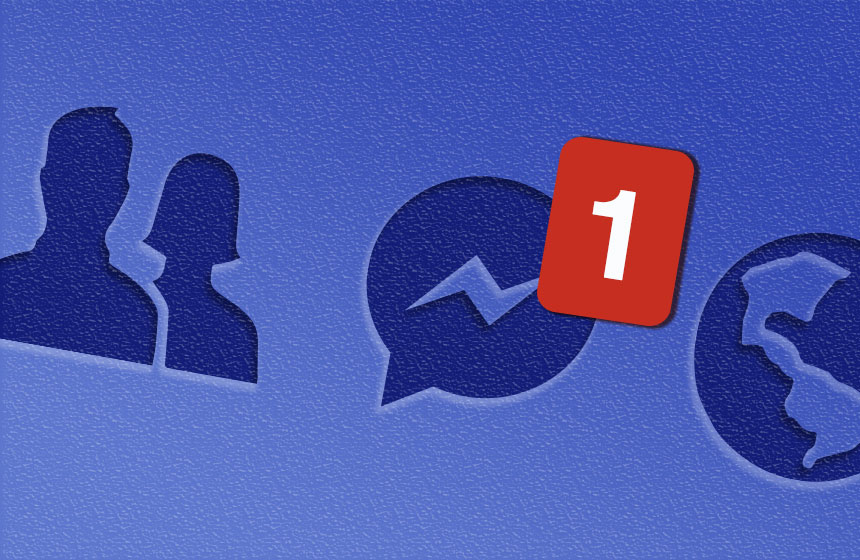Google announced that come September 21, “Converted Clicks” will be entirely phased out and replaced with the “Conversion” metric.
While many (them, them, of course them) have dubbed this a favorable move for marketers and the industry, we have some beef with it—that you’ll likely find unfavorable to your business. But not to worry this article isn’t just a rant, we’ll also provide you with workarounds to what irk us the most about this new change.
What is the big difference?
Conversion tracking was first introduced to AdWords back in 2001, in the efforts to measure what happened after someone clicked on an ad. Accordingly, marketers could determine which keywords, ads, and campaigns are the most effective. The original tracking metric, now referred to as “Converted Clicks,” simply tracks one desired action per ad click. However, it cannot segment those clicks by source, desired action/conversion name, category, or even assess the value of those clicks.
Over the course of the last 15 years, conversion tracking has become far more sophisticated and Google has introduced a handful of tools for tracking a plethora – comparatively speaking – of desired actions after an ad click (i.e. purchases, app downloads, phone calls, form submissions.) Most notably, the “Conversion” column was introduced several years ago. This metric shows every conversion made after an ad click and within a chosen conversion window (generally 30 days). It is also the only metric that provides cross-device measurements.
In order to “simplify things,” Google will retire Converted Clicks and Conversions will become the default way to measure actions for your business.
If you are utilizing Converted Clicks for bidding and budgeting, you will have to switch to Conversions by September 21. Google announced that it will email affected advertisers a migration tool but it’s actually quite easy to perform manually.
For a step-by-step guide see: this, this, or this.
Limitations of the “Conversions” metric
Allow me to break down our frustrations into a simple GIF…
The biggest limitation surrounding the Conversion metric is that it does not replicate the entire functionality of Converted Clicks. Conversions is unarguably more sophisticated than its precursor albeit lacking a few very important metrics…
The ability to track:
- Unique sales
- Value of total sales
Allow me explain via sketch.

As a marketer, you want to know that Bill is only one customer who bought two products, for a total of $300.
Now in order to see unique sales (i.e. that Bill is only one customer) with the new default metric, you have to opt to count multiple purchases once. However, when you do this, only the value of the first product that was purchased is computed and not the total value of sales. So in the case of Bill, if we opt to count his purchases once, the value of total sales is computed as $100, reflecting only Product A, instead of $300, the actual total value of sales.
Without tracking total sales we lose the ability to calculate the average order value, which is a key metric used to understand customer purchasing habits. This metric essentially helps you evaluate your overall online marketing and pricing strategy by affording the metrics needed to measure the long-term value of individual customers—a benchmark in setting and evaluating business goals and strategies.
The only straightforward way to get the total value of sales with the new default metric is to count each purchase as its own conversion. In this case, we lose the ability to track unique sales.
Without the ability to track unique sales, we are unable to deduce, for example, whether one customer bought two products or whether two customers bought one product. Hence, we lose the ability to gauge how many individuals converted.
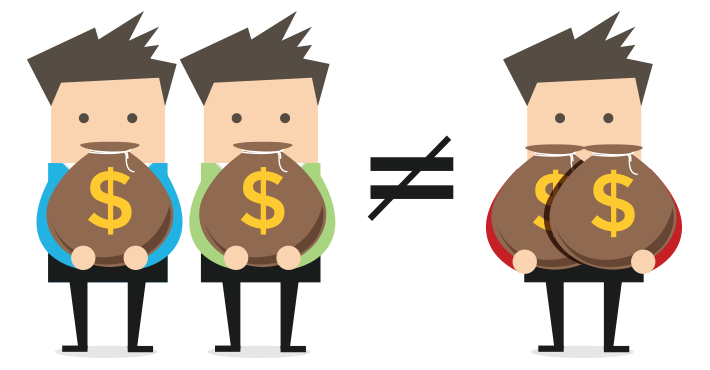
This is a major setback from an optimization standpoint since for many, getting more people to convert is more valuable than getting one person to convert multiple times.
Our Solution
We discovered a workaround to this frustrating gap in functionality…
In order to be able to track both unique sales and the total value of sales, we created two separate pixels.
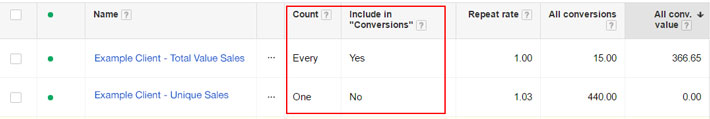
We set the first pixel (used to track total value sales) to count: “every” and include in Conversions: “yes.” We set the second pixel (used to track unique sales) to count: “one” and include in Conversions: “no.” In this case you will be able to segment by conversion name in reports to see all conversions, unique sales, and total value of sales.
For the sake of convenience, you can skip the hassle of segmenting by adding a "custom column," which is explained in the video below:
[embed]https://vimeo.com/187200727[/embed]
Notice how you can see total conversion value under "Total conv. value". Unique sales will now appear under the custom column you just defined to count unique sales.
Sadly, this solution can only be used on campaigns at the ad group level.
Have any questions? Feel free to contact us.

 Twitter
Twitter Facebook
Facebook LinkedIn
LinkedIn